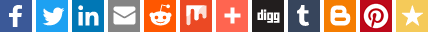| Buying Your Next Computer ... What to Do? |
You have had your computer for many years now and then you finally wake up one day say that it is time for a new computer. It could be because you turn on your existing computer and it is extremely slow browsing the web. It could be because your computer sounds like a train when you turn it on. It can be because your spouse just got a new handy dandy tablet and now you need one too.
So ... you are in the market for a new computer. What do you buy? What do you need? Today's day and age, their are just simply so many options out there. Everywhere you go someone has some sought of computer device out there.
Buying computers can be an overwhelming experience. There are so many varieties to choose from. There are tablet computers, laptops, and desktop computers. Then there are choices between Apple's operating system and a Windows operating system, or even a Chromebook. There are so many choices to decide between, that it can be difficult to choose.
So ... you are in the market for a new computer. What do you buy? What do you need? Today's day and age, their are just simply so many options out there. Everywhere you go someone has some sought of computer device out there.
Buying computers can be an overwhelming experience. There are so many varieties to choose from. There are tablet computers, laptops, and desktop computers. Then there are choices between Apple's operating system and a Windows operating system, or even a Chromebook. There are so many choices to decide between, that it can be difficult to choose.
 |
You will need to consider a few things before making this decision. The most important thing is to decide what you need your computer for. Some computers are better for gaming purposes, while there are also options for just the basic user. How will you use your computer is the biggest consideration. Then you will want to consider your budget, because there is a wide spectrum of price ranges within each category. Do you need something with portability or is a stationary computer fine? It will take a lot of time to help you decide on which is the best option for you.
Before decided on a computer, here is a look at your options:

|

|

|

|

|

|
Now that you know what your choices are, you need to decide what you need and how much you are willing to pay for it. If you are just a casual user that is looking for just something to check emails or social media and news, than you can really just pick the cheapest option and be okay. If you are a gamer that wants something powerful to perform well when gaming, you are going to spend a substantial amount more. Give yourself a budget, and work within that to find the computer that you need and want.
For the basic user, a great option can be either a tablet or a netbook. These are inexpensive and basic options that you can take with you on the go. You also can consider a desktop computer if you have the space, but you do not need a lot of bells and whistles and you will likely not spend a lot.
If you are a college student, a laptop or an Ultrabook are great choices. These offer great portability so you can take it to class or to the library to do work, as well as taking it home to work on projects. You will need to consider hard drive space, especially depending on your major. They also have gaming laptops that you can choose from for work and play while in college.
If you someone who wants a computer for the home or a gamer that does not need a portable option, the tower desktop is your best option. The basic at home user does not need to spend a lot on their desktop, and can really go with an inexpensive and basic option. A gamer will also appreciate how customizable and upgradeable desktops are. With a desktop, you can upgrade the video card when you want to keep up with your games without having to purchase a whole new system.
When deciding on your next computer also keep in mind the new types of high definition display options
Good luck in your next computer search!